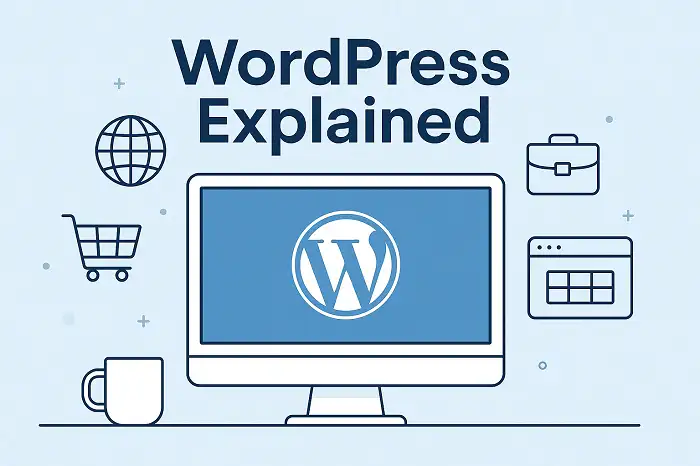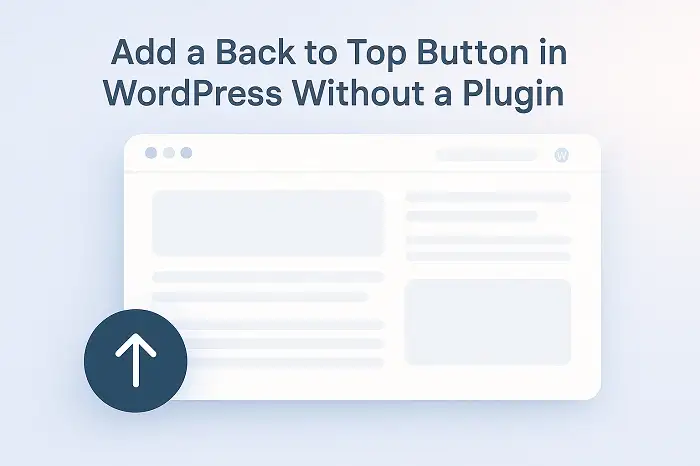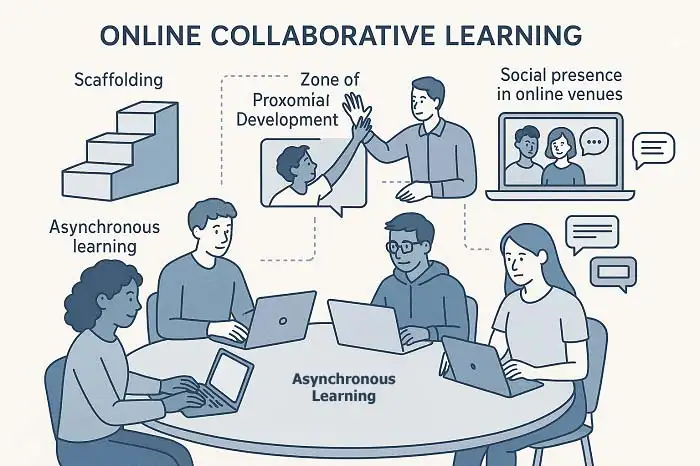Table of Contents
- Video of Google Forms vs WordPress Plugins
- User-Friendly Interface and Accessibility
- Website Optimization through Google Forms
- Cost-Effectiveness
- Seamless Integration with Other Google Services
- Customization and Flexibility
- Mobile-Friendly and Responsive Design
- Security and Reliability
- Simplified Sharing and Collaboration
- Conclusion
In the evolving landscape of digital tools, creating forms and surveys is essential for collecting data, gathering feedback, and enhancing user engagement. While WordPress plugins have traditionally been a go-to option for many website owners, Google Forms offers a compelling alternative. This article explores the benefits of using Google Forms over WordPress plugins for creating forms and surveys.
Video of Google Forms vs WordPress Plugins
User-Friendly Interface and Accessibility

Google Forms provides an intuitive, user-friendly interface that makes it accessible even for those with minimal technical skills. With its drag-and-drop functionality and simple layout, users can create forms and surveys quickly and efficiently. In contrast, WordPress plugins often come with a steeper learning curve, requiring users to navigate through various settings and options, which can be daunting for beginners.
Embedding Google Forms into your WordPress posts or pages using the iframe code is a simple yet effective method to integrate forms seamlessly. First, create your form using Google Forms and then click on the “Send” button at the top right corner. In the pop-up window, select the “<>” (embed) tab, and you’ll see the iframe code. Copy this code, which is designed to embed the form directly into a webpage.
Next, go to your WordPress dashboard, open the post or page where you want to embed the form, and switch to the Text or HTML editor. Paste the iframe code into the desired location within your content. Once you’ve added the code, save or update your post/page, and your Google Form will be embedded and fully functional on your WordPress site. This method ensures that your form is accessible to visitors without needing them to leave your site, providing a smooth and integrated user experience.
Website Optimization through Google Forms

One of the standout advantages of using Google Forms over WordPress plugins is the significant reduction in website bloat and redundant code. WordPress plugins, while offering a range of functionalities, often come with extensive code that can weigh down your website, leading to slower load times and a less efficient user experience. Each plugin you add to your WordPress site increases the potential for conflicts with other plugins and themes, which can complicate maintenance and troubleshooting. Google Forms, on the other hand, operates independently of your website’s infrastructure, ensuring that your site remains lean and efficient. By embedding a Google Form, you can capture all the benefits of a feature-rich form without the additional burden on your website’s performance.
Additionally, avoiding redundant code is crucial for maintaining a streamlined and manageable codebase. WordPress plugins can sometimes introduce overlapping features, which not only adds to the bloat but also increases the likelihood of security vulnerabilities. With Google Forms, you get a clean, dedicated solution that is continuously updated and maintained by Google, minimizing the risk of security issues and ensuring that your forms are always up-to-date. This approach also simplifies your site management, as you won’t need to constantly update or troubleshoot multiple plugins, allowing you to focus on creating quality content and engaging with your audience.
Cost-Effectiveness

One of the most significant advantages of Google Forms is that it is completely free. Users can create unlimited forms and collect unlimited responses without incurring any costs. On the other hand, many WordPress form plugins come with premium versions that require subscriptions to unlock advanced features, which can be a considerable expense for small businesses or individual users.
Here’s a list of popular freemium form-building WordPress plugins in comparison with Google Forms that are completely free. These plugins offer robust features even in their free versions, making them great choices for creating various types of forms on your WordPress site.
- WPForms
- Ninja Forms Free
- Formidable Forms Lite
- Fluent Forms Lite
- Contact Form 7
- Everest Forms
- User Registration
- Forminator Lite
Seamless Integration with Other Google Services

Google Forms seamlessly integrates with other Google services such as Google Sheets and Google Drive. This integration allows for real-time data collection and analysis, making it easier to manage and interpret the collected data. Users can automatically export responses to Google Sheets for more in-depth analysis, share forms via Google Drive, and even collaborate with others in real-time. While some WordPress plugins offer integration options, they often require additional configurations or third-party services, adding to the complexity.
Customization and Flexibility

Google Forms offers a range of customization options, including themes, fonts, and colors, to create visually appealing forms that align with your brand identity. Users can also add various types of questions, including multiple-choice, checkboxes, and dropdown menus, to suit different data collection needs. WordPress plugins also offer customization features, but they can be limited by the specific plugin’s capabilities and often require additional CSS knowledge to achieve the desired look.
Mobile-Friendly and Responsive Design

Google Forms are inherently mobile-friendly, ensuring that your forms and surveys are accessible and visually appealing on any device. This responsiveness is crucial in today’s mobile-centric world, where a significant portion of web traffic comes from mobile devices. While many WordPress plugins claim to be mobile-friendly, the actual responsiveness can vary, potentially leading to a suboptimal user experience.
Security and Reliability

With Google Forms, you benefit from Google’s robust security infrastructure. Google continuously updates its services to protect user data against threats, ensuring that your data collection process remains secure. WordPress plugins, on the other hand, rely on third-party developers for security updates, which can sometimes lead to vulnerabilities if updates are not timely or comprehensive.
Simplified Sharing and Collaboration

Sharing Google Forms is straightforward—you can send a link via email, embed the form on your website, or share it on social media platforms. The ease of sharing increases the reach and participation rate of your surveys. Additionally, Google Forms supports collaborative editing, allowing multiple users to work on a form simultaneously. While WordPress plugins offer sharing options, the process is often more cumbersome and lacks the same level of collaborative flexibility.
At LELB Society, a bilingual academy dedicated to teaching English and Persian, we prioritize the efficiency and security of our data collection processes. That’s why we exclusively use embedded Google Forms to gather feedback from our students. This method allows us to seamlessly collect and analyze responses from our diverse student body, ensuring that we can tailor our educational content to meet their needs effectively.
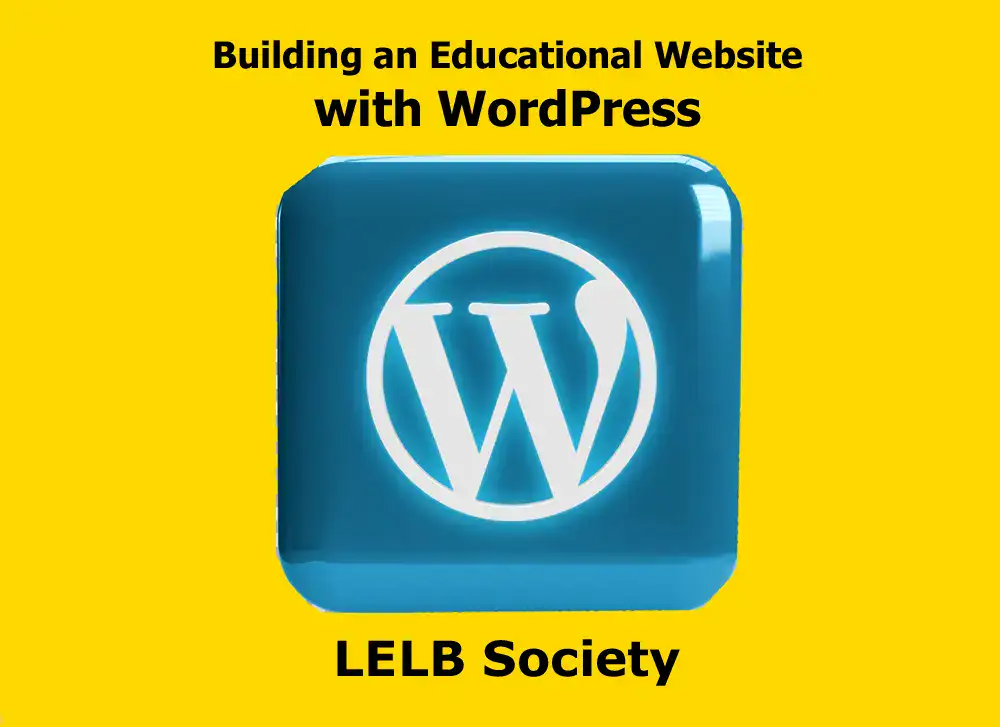
Additionally, we have streamlined our class registration and monthly subscription processes by embedding Google Forms directly into our educational WordPress membership website. This integration allows us to maintain a clean and efficient site without the added weight of multiple plugins, ensuring a smooth and responsive user experience. By leveraging Google Forms for these critical functions, we can ensure the reliability and security of our data while providing a hassle-free registration process for our students. This approach reflects our commitment to utilizing modern, efficient tools to enhance the learning experience at LELB Society.
Conclusion
While WordPress plugins offer a range of features for creating forms and surveys, Google Forms stands out as a superior choice for its user-friendly interface, cost-effectiveness, seamless integration with other Google services, customization options, mobile-friendly design, robust security, and simplified sharing and collaboration features. For individuals and businesses looking for an efficient, reliable, and straightforward solution, Google Forms is the way to go. By choosing Google Forms, you can streamline your data collection process, enhance user engagement, and ensure a smooth experience for both you and your respondents.