In this article, you will learn 10 proven ways to speed up your WordPress site effectively and optimize it up to 100%. You do not need to be a tech-savvy to run a fast WordPress website.
Website speed is no longer a luxury, it’s a necessity. In today’s fast-paced online world, visitors expect websites to load instantly. A slow-loading WordPress site can frustrate users, hurt your SEO ranking, and ultimately, damage your bottom line.
Video of 10 proven ways to speed up your WordPress site
The good news? There are numerous ways to optimize your WordPress website for speed. Here are 10 crucial steps to get you started:
1: Invest in a Quality Hosting Provider
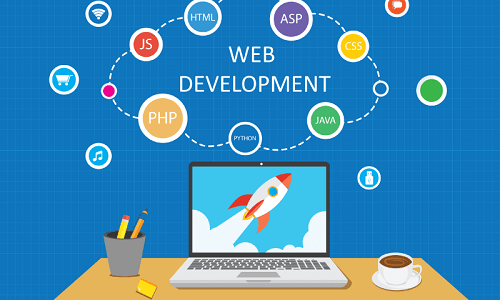
Your hosting provider lays the foundation for your website’s performance. Shared hosting plans, while affordable, can be overcrowded, leading to sluggish loading times. Consider upgrading to a managed WordPress hosting plan. These plans are specifically optimized for WordPress websites and often include features like built-in caching and automatic updates.
At LELB Society, which is an educational website on WordPress, we’re currently using a Virtual Private Server (VPS) to host our bilingual academy on a robust server. However, running your website on a solid managed WordPress hosting provider, such as SiteGround and BlueHost, is a simpler and more hassle-free approach.
2: Leverage Caching Plugins
Caching plugins create static versions of your website’s pages, significantly reducing the amount of work the server needs to do when a visitor arrives. This translates to faster loading times. Popular caching plugins like WP Rocket, WP Super Cache, and W3 Total Cache offer user-friendly interfaces and can dramatically improve website speed.
On LELB Society, we were using Cache Enabler WordPress plugin before. This plugin by KeyCDN is an incredibly simple and lightweight caching plugin. However, we had to replace this plugin with WP Fastest Cache because of the following two reasons:
- Cache Enabler was not working smoothly alongside CloudFlare, and we experienced major conflicts between the two.
- Cache Enabler did not include preloading feature to cache all pages even before they’re requested by real visitors. Preloading seems to be more important for websites like LELB Society with thousands of pages.
3: Optimize Images for the Web

Images are often the biggest culprits behind slow loading times. There are three main approaches to image optimization:
- Compression: Tools like TinyPNG or Smush WordPress plugin can significantly reduce image file size without sacrificing quality.
- Resizing: Ensure your images are no larger than necessary for display on your website. Uploading oversized images will only slow things down.
- Converting images to WebP format: On EZgif.com, you can easily convert images to WebP format and even optimize them for best results.
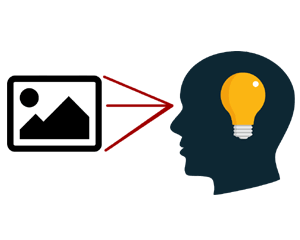
Running one of the most comprehensive visual dictionaries to learn English vocabulary with images in real context, LELB Society is hosting thousands of visual flashcards. As a result, converting all these images to WebP format, resizing and compressing them are of utmost importance to guarantee an optimal User Experience (UX).
4: Embrace a Lightweight Theme

A visually appealing theme is important, but avoid themes crammed with features and animations. Opt for a lightweight theme designed for speed. Popular options include Astra, GeneratePress, and OceanWP. These themes offer great design flexibility while prioritizing performance. On LELB Society, we’ve compared and contrasted all these three themes, and eventually selected GeneratePress reasonably because of the following:
GeneratePress is a great choice for those seeking a website foundation that prioritizes speed and performance. As a lightweight theme, it keeps its code clean and minimizes unnecessary files, resulting in faster loading times. This not only benefits your visitors’ experience, but also improves search engine ranking. Plus, GeneratePress’s focus on usability allows for easy customization without bloating the theme, making it a versatile option for a variety of website projects.
5: Minify and Combine CSS and JavaScript Files
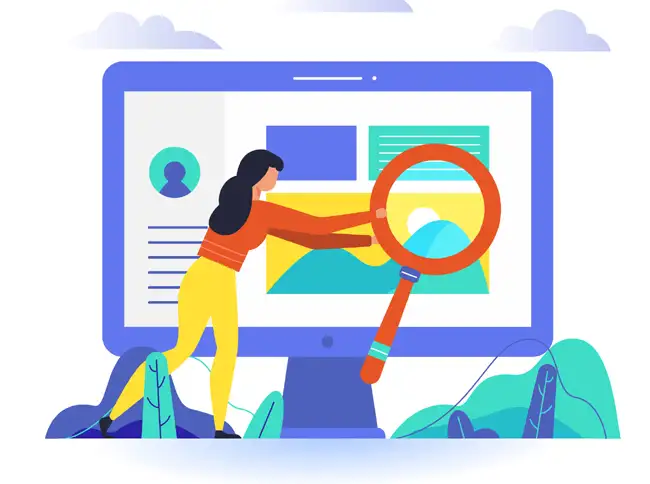
Every additional HTTP request your website makes slows down loading times. Minification involves removing unnecessary characters (like spaces and comments) from CSS and JavaScript files, reducing their size. Combining these files into a single file further reduces the number of requests. Plugins like Autoptimize can automate this process for you.
We’ve been using Autoptimize on our e-learning website for such a long time, and we’re quite satisfied with the plugin. With Autoptimize, you can also lazy load images for a faster loading time. Besides, Autoptimize works perfectly with GeneratePress. In addition, we’re using another WordPress plugin also written by Autoptimize’s developer, i.e. Frank Goossens, to lazy load YouTube videos on our website.
Lazy loading is a technique that delays the loading of non-critical content, such as images and embedded videos below the fold, until a user scrolls down the page. This can significantly improve the perceived loading speed of your website, especially for users with slower internet connections.
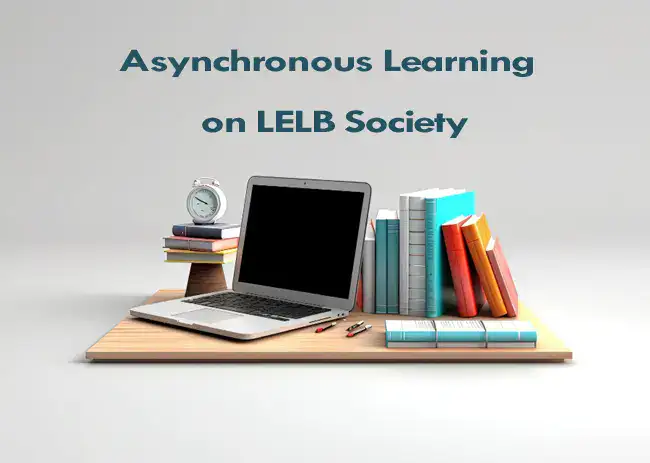
Lazy loading is a must for LELB Society with thousands of YouTube videos embedded in our English and Persian language resources in our bilingual academy. Being a leading online academy in terms of flipped learning and asynchronous learning, our English and Persian learners should be able to study our lessons and watch the embedded lectures and videos at ease and asynchronously without dealing with a slow website.
6: Enable Gzip or Brotli Compressions
Gzip compression is a technique that shrinks the size of files before they are sent to the visitor’s browser. This can significantly improve loading times, especially for text-heavy websites. Most hosting providers offer Gzip compression by default, but if yours doesn’t, you can often enable it through your control panel.
As mentioned above, we’re using WP Fastest Cache plugin on LELB Society, which also supports Gzip compression. On the other hand, we’re utilizing Brotli compression featured provided by Cloudflare for further optimization and speed. Brotli is a newer compression method offered by Cloudflare that can potentially improve website loading speeds compared to traditional Gzip compression. It works by finding more efficient ways to compress text and code, resulting in smaller file sizes that download faster for visitors. Cloudflare automatically determines whether to use Brotli or Gzip based on the visitor’s browser compatibility.
7: Utilize a Content Delivery Network (CDN)
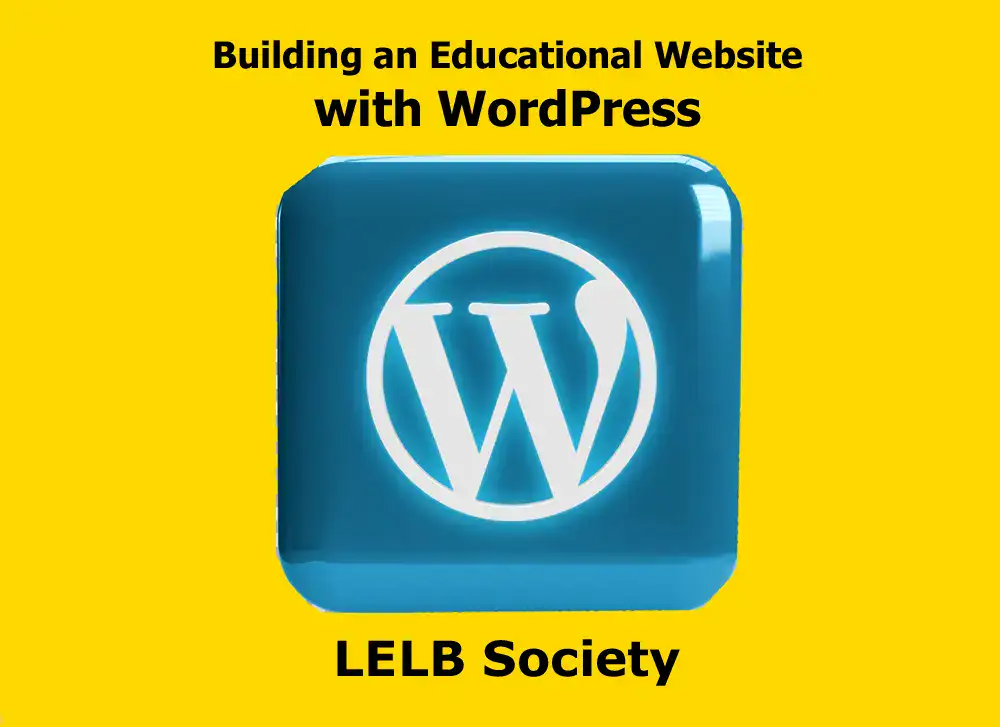
A CDN stores cached copies of your website’s content across geographically distributed servers. When a visitor accesses your site, they are served content from the closest server, resulting in faster loading times. This is particularly beneficial for websites with a global audience, like LELB Society with over 200 happy English and Persian students across the globe.
As mentioned before, our domain, LELB.net, is on Cloudflare for security and optimization purposes. We’ve made a list of five important reasons why Cloudflare is highly recommended for WordPress websites:
- Security: Cloudflare helps shield your WordPress site from malicious attacks.
- Speed: Cloudflare optimizes content delivery for faster loading times.
- Reliability: Their global network ensures your site stays online even during traffic spikes.
- Performance: Cloudflare offers features like caching and compression to boost performance.
- Ease of Use: Integration with WordPress is simple and requires minimal technical knowledge.
8: Update WordPress Core, Themes, and Plugins Regularly
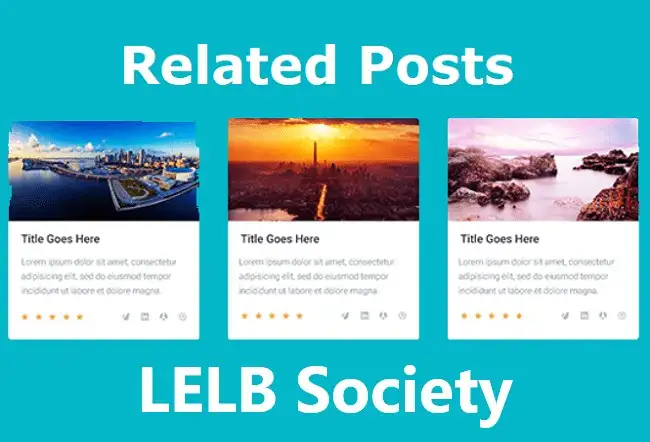
Outdated software can introduce security vulnerabilities and performance issues. Regularly updating your WordPress core, themes, and plugins ensures you’re benefiting from the latest performance optimizations and security patches. Enable automatic updates whenever possible to streamline this process. As we’re talking about WordPress plugins, you should note that installing too many plugins can negatively impact on your website speed.
This is because each plugin adds code and functionalities that need to be loaded, increasing the number of HTTP requests and potentially slowing down your site. By minimizing plugins to only those essential for your specific needs, you streamline the website’s operation and ensure a faster loading experience for visitors. For this specific reason, these days, we’re using only seven plugins on our WordPress-powered e-learning website.
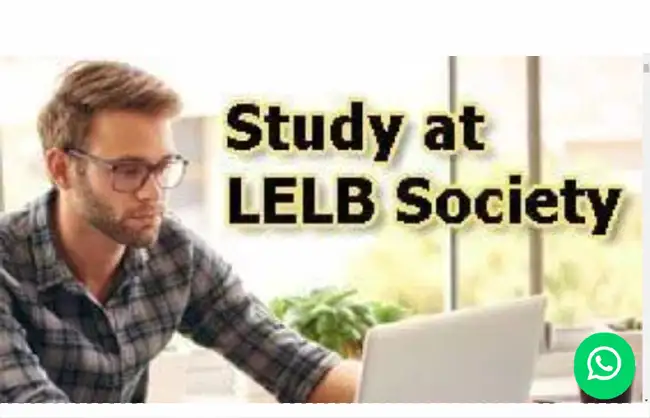
Being a professional website developer, Dr. Mohammad Hossein Hariri Asl, the founder of LELB Society, has added the following functionalities to LELB Society without using any plugin:
- Best lightweight social share buttons without plugin
- Display related posts or topics in bbPress without plugin
- Best comment box UI practices for better User Experience
- Show related posts in WordPress without plugin
- Best social share buttons WordPress without plugin
- How to create a WordPress membership site without plugin
- Add WhatsApp button to website WordPress without plugin
- 10 best Google Chrome extensions for students and teachers
9: Clean Up Your WordPress Database

Over time, your WordPress database can accumulate unnecessary data like revisions of posts and spam comments. Regularly cleaning your database can help improve performance. Plugins like WP-Optimize and WP Sweep can automate this process. If you frequently update your WordPress posts, you might consider disabling post revisions entirely.
You can disable post revisions in WordPress by editing the wp-config.php file. Access this file through your web hosting control panel’s file manager. Then add the line `define(‘WP_POST_REVISIONS’, false);` before the “/* That’s all, stop editing! Happy publishing. */” line. Finally, save the changes. This will prevent WordPress from storing new revisions, but won’t delete existing ones.
10: Monitor Your Website’s Performance
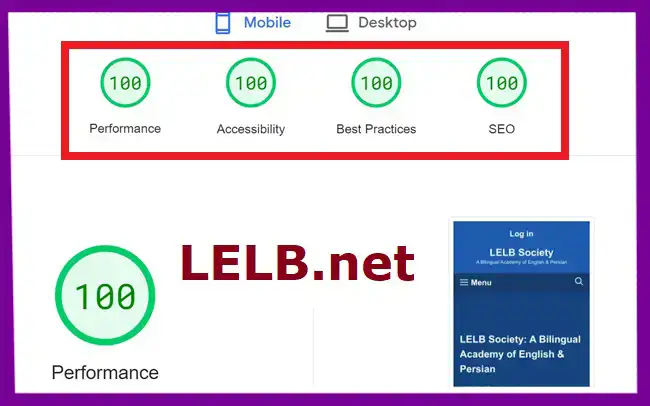
Once you’ve implemented these optimization techniques, it’s important to track your progress. Tools like Google PageSpeed Insights and GTmetrix offer valuable insights into your website’s speed and provide actionable recommendations for further improvement. Regularly monitoring your website’s performance helps you identify any lingering bottlenecks and ensure your optimization efforts are paying off.
According to the screenshot above, our WordPress website, LELB Society, has achieved a perfect score of 100% on all four categories of Google PageSpeed Insights, including Performance, Best Practices, Accessibility, and SEO. You can also expect to achieve this level of success by implementing the above-mentioned strategies to maximize the performance of your WordPress website.
WordPress speed and SEO success
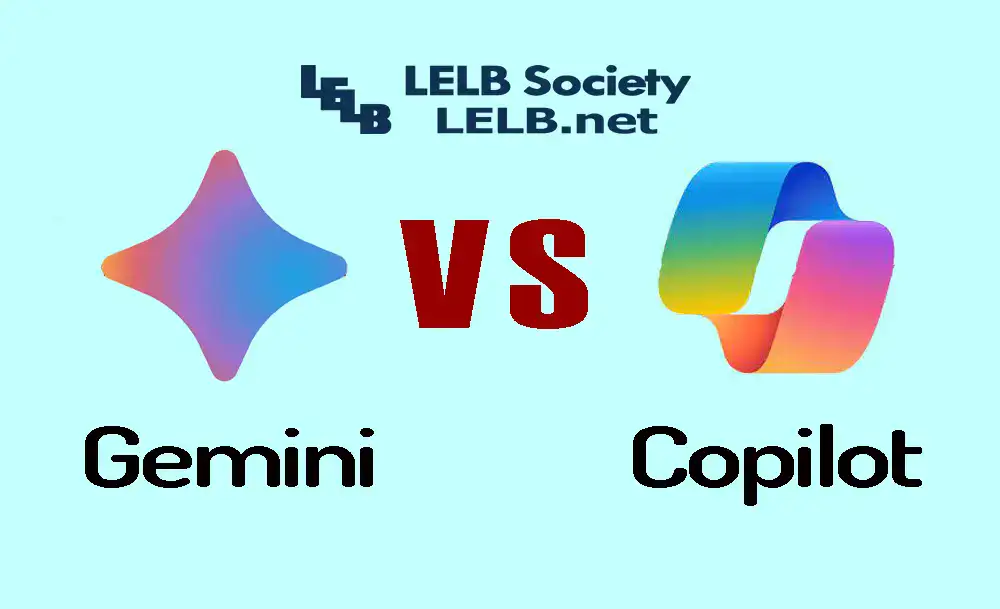
In the world of WordPress, a speedy website is a winning website for SEO. Faster loading times not only keep visitors happy but also impress search engines like Google, potentially boosting your ranking in search results. By optimizing elements like images, choosing a lightweight theme, and utilizing caching plugins, you can create a SEO-friendly WordPress site that thrives in both speed and search engine success.


