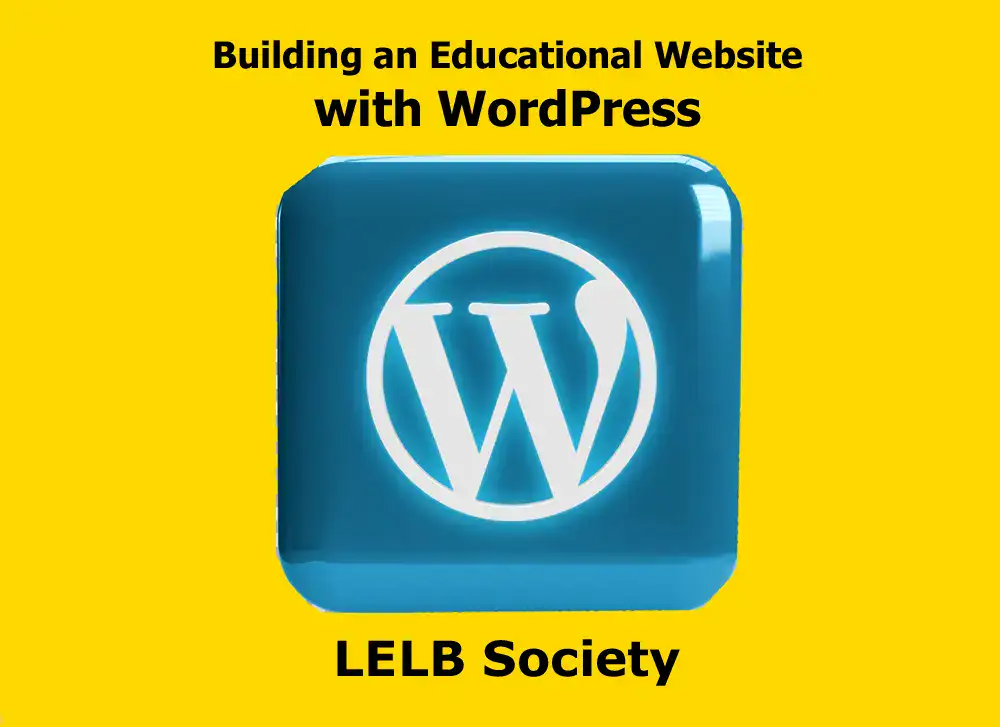Building educational websites with WordPress seems to be a wise choice to make for several reasons, such as being user-friendly, free to use, great customization, active and supportive community, and so forth.
In today’s digital age, a strong online presence is crucial for any educational institution. A well-crafted website acts as a hub for students, faculty, and prospective learners, offering a glimpse into the academic environment and the vast knowledge it imparts. But with so many website building platforms available, such as WordPress, Drupal, Joomla, Wix, Blogger, Weebly, etc., choosing the right one can be daunting. Here’s where WordPress steps in, offering a compelling solution specifically tailored for educational websites.
Video of building educational websites with WordPress
Building educational websites with WordPress
At its core, WordPress is a user-friendly content management system (CMS). This translates to a platform that empowers users to create, manage, and publish website content with minimal technical knowledge. For educators and institutions, this translates to a website that can be built and maintained without needing an IT degree.
Here’s a deeper dive into why WordPress is the perfect platform to build your educational website:
Effortless Content Creation

WordPress boasts a user-friendly interface that makes adding content a breeze. Text, images, videos, and even audio files can be uploaded and formatted with ease. This empowers educators to share informative articles, course outlines, faculty profiles, and announcements – all without needing a programmer on hand.
LELB Society, which is on WordPress, is a bilingual academy of English and Farsi with over 4300 English and Persian lessons with videos for self-study. We’ve organized all this content in categories with the help of taxonomy features on WordPress in the following way:
- Categories of English and Persian lessons
- Popular tags at LELB Society with post counts
- Archive of lessons from August 2015 to present
- LELB Society’s team of authors, teachers and marketers
- Comments and replies at the bottom of lessons
- List of forums and discussion boards
- New topics in forums for asynchronous learning
Designed for Collaboration

Many educational websites have content contributions from various departments. WordPress allows for the creation of user roles, granting different levels of access for editing and publishing content. This ensures organized content management and streamlines the website editing process. For instance, at LELB Society, so far, there have been 23 content developers and contributors creating and publishing educational content in their own names as shown below:
- Alireza Mamani
- Armaghan Houshmand
- Elika Gharavi
- Hajar Aziz Zanjani
- Dr. Mohammad Hossein Hariri Asl
- Mahsa Mohammadi
- Nafise Aghaee
- Nastaran Sepid
- Sara Hosseinpour
- Zahra Pourbagher
- Complete list of authors and contributors
Customization is King
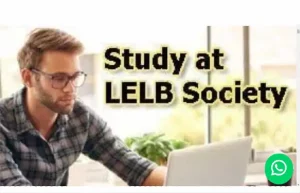
WordPress offers a vast library of free and premium themes, which are essentially pre-designed templates that dictate the overall look and feel of your website. These themes cater to a wide range of educational institutions, from elementary schools to universities. But what truly sets WordPress apart is its extensive plugin library.
WordPress plugins are like mini-applications that add specific functionalities to your website. Whether you need to integrate online courses, create forums for student discussions, or showcase student portfolios, there’s likely a plugin readily available. This level of customization ensures your website reflects your institution’s unique character and educational offerings.
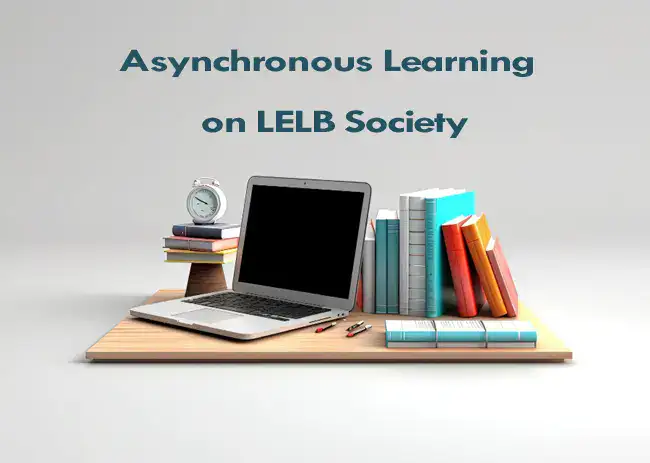
On LELB Society, we’re using bbPress WordPress plugin to add forums and discussion boards to our WordPress membership website. Portfolio assessment, flipped learning, and asynchronous learning have been implemented effectively on LELB Society with WordPress built-in commenting system and forum functionality with bbPress plugin.
However, installing too many WordPress plugins on your website is not recommended. For this reason, Dr. Mohammad Hossein Hariri Asl, the founder and developer of LELB Society, is using special code snippets to add some specific functionalities to our English and Persian school without any plugin like the following:
- The lightweight social share buttons without plugin
- Best common box UI practices for better UX
- Show related posts on WordPress without plugin
- Display related posts or topics in bbPress
- Best social share buttons on WordPress without plugin
- Add WhatsApp button to WordPress without plugin
Engaging with Your Audience
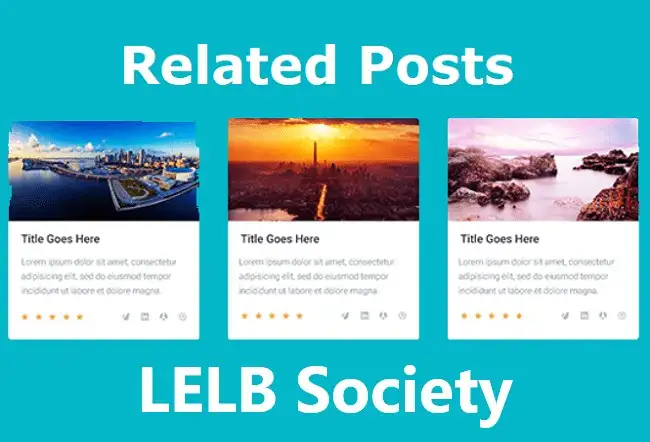
A good educational website isn’t just a static information portal; it’s a platform for fostering engagement. WordPress facilitates this by allowing for the creation of interactive elements like quizzes, polls, and comment sections. Students can test their knowledge, participate in discussions, and even provide feedback directly through the website. This two-way communication fosters a more dynamic learning environment and keeps users coming back for more.
The majority of our lessons on our blog page are enriched with embedded videos and lectures from LELB Society’s YouTube channel. As a result, we don’t need to teach one lesson again and again. Instead, our English and Persian students in our bilingual academy can study the lessons and watch the corresponding videos asynchronously as many times as they wish. In other words, we’ve been flipping our language classes in our online community with thousands of embedded videos and lectures and over 7,000 comments and replies at the end of our video-based lessons.
Accessibility for All
In the spirit of education being accessible to everyone, WordPress prioritizes website accessibility. Many themes and plugins are specifically designed with accessibility in mind, ensuring your website can be navigated and understood by users with disabilities. This aligns perfectly with the core values of most educational institutions and showcases their commitment to inclusivity.
Being physically disabled (more specifically visually impaired), Dr. Mohammad Hossein Hariri Asl, the author of this post and the found of LELB Society, is quite aware of the significance of accessibility of our educational website on WordPress. More to the point, Alireza Mamani, one of our contributors, is also visually impaired, yet quite active on our educational website.
Mobile-Friendly for the Modern Learner

In today’s mobile-driven world, it’s essential for a website to look good and function seamlessly on all devices. WordPress themes are designed to be responsive, automatically adapting to fit smartphones, tablets, and desktops. This ensures a smooth user experience for students, parents, and faculty members, no matter how they access the website.
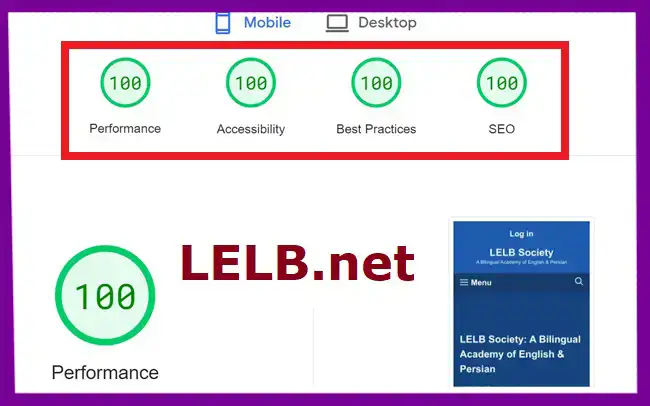
LELB Society on WordPress is perfectly mobile-friendly and 100% optimized estimated by Google PageSpeed Insights. This is because the majority of our students are using mobile devices to study our English and Persian lessons with videos. This perfect optimization covers all the following 4 elements:
- Performance or Core Web Vitals
- Best practices
- Accessibility
- SEO
Always Learning, Always Growing
The beauty of WordPress is its inherent scalability. As your educational institution grows and expands its course offerings, your website can grow alongside it. New pages, sections, and functionalities can be easily added without needing to completely rebuild your website. This ensures your website remains a relevant and up-to-date resource for your ever-evolving educational landscape.
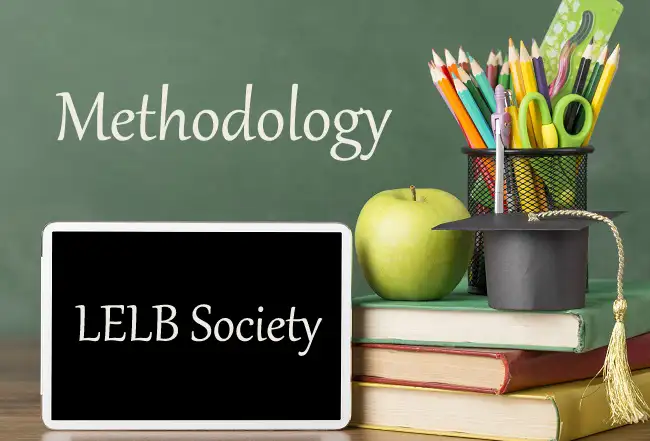
By studying LELB Society’s methodology, you can realize how greatly our educational website on WordPress has evolved from July of 2015 to the present moment. It’s important to add that initially we were running just an online English school back in 2015. But two years later, we embarked on developing original Persian language resources with multimedia for non-Persian speakers.
A Community of Support
WordPress is an open-source platform, which means it’s backed by a vast and supportive community of developers, designers, and educators. This translates to a wealth of resources readily available online, including tutorials, forums, and troubleshooting guides. If you ever encounter an issue with your website, there’s a good chance the answer is just a Google search away.
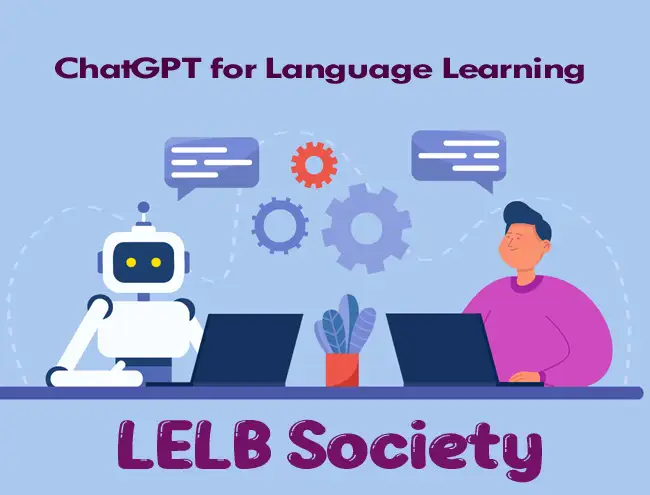
There are a great number of free online communities and resources for you to exchange questions and answers with the other WordPress developers, coders, designers, and even CALL practitioners in case you encounter a technical issue or critical question on your e-learning website on WordPress. Fortunately, with the availability of ChatGPT and artificial intelligence, you can definitely hope to get your questions answered faster and more easily. The following are a few highly recommended online communities and platforms to exchange questions and answers on WordPress:
Beyond the Basics
While the aforementioned features make WordPress a strong contender for building educational websites, its potential goes even further. Here are some additional benefits to consider:
Multilingual Support

Does your institution cater to international students? WordPress offers built-in multilingual capabilities, allowing you to create a website that caters to a global audience. As mentioned before, LELB Society is a bilingual academy of English and Persian with over 4300 premium lessons on the two languages with multimedia.
E-commerce Integration

Looking to sell educational resources or merchandise online? Several plugins seamlessly integrate e-commerce functionalities into your WordPress website. As a matter of fact, you can easily create a WordPress membership website with plugins or even plugin-free like LELB Society. For instance, we used to use WP-Members Membership Plugin and highly recommend it as an easy method for restricting your premium lessons exclusively to registered members on your WordPress website.
Security and Backups

Security is paramount, especially when dealing with sensitive student information. WordPress offers a robust security framework, and plugins can be used to schedule regular backups of your website data. We’re using UpdraftPlus WordPress Backup and Migration Plugin to create backups of our WordPress website for free on a weekly basis.
Conclusion

In conclusion, WordPress is a powerful tool that empowers educational institutions to create engaging and informative websites. Its user-friendly interface, extensive customization options, and focus on accessibility make it an ideal platform for educators of all technical backgrounds. With its ever-growing community and commitment to continuous development, WordPress ensures your educational website will remain a valuable resource for students, faculty, and the broader community for years to come.