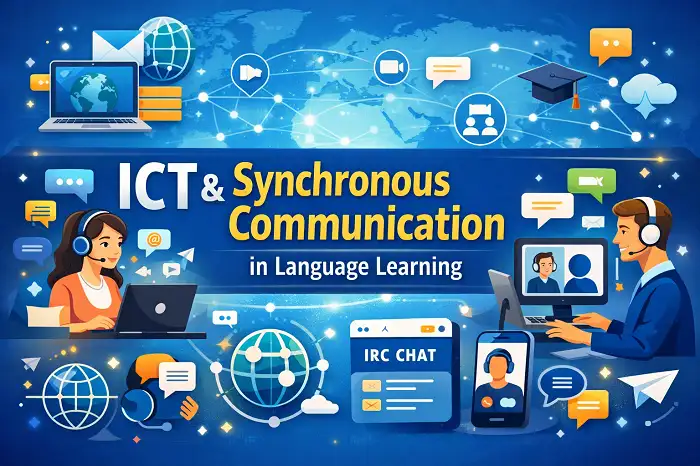Table of Contents
- Video of boosting user engagement on WordPress
- How to boost user engagement on WordPress?
- Content is King, But Engagement is Queen
- Asynchronous learning and user engagement
- Craft a User-Friendly Experience
- Spark a Conversation: Foster a Community
- Embrace Additional Engagement Tools
- Continuously Analyze and Adapt
In this article, you will learn how to effectively boost user engagement on your WordPress site and convert new visitors into permanent customers, members, subscribers or followers. We’ll delve into aspects like content creation, user experience optimization, and fostering a community around your brand.
Video of boosting user engagement on WordPress
How to boost user engagement on WordPress?

In today’s digital landscape, a website isn’t enough. You need an engaged audience that interacts with your content, keeps coming back for more, and ultimately converts into loyal followers or customers. For WordPress users, this translates to strategies that go beyond simply publishing high-quality content.
Content is King, But Engagement is Queen

Let’s face it, fantastic content is the foundation of any successful website. But user engagement takes it a step further. Here’s how to craft content that compels users to interact:
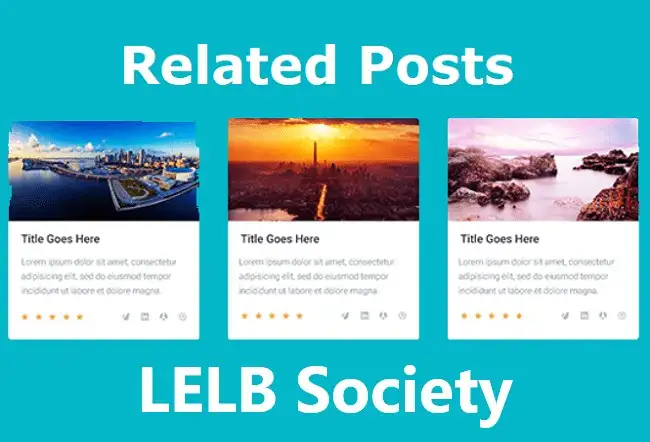
- Know Your Audience: Understanding your target audience’s interests, needs, and online behavior is crucial. Tailor your content to address their specific pain points and spark their curiosity.
- Variety is Key: Don’t stick to a single format. Experiment with blog posts and multimedia, such as infographics, videos, and interactive elements to cater to different learning styles and keep things fresh.
- Focus on Value: Every piece of content should provide value to your audience. Inform, educate, entertain, or inspire them. Make sure they walk away with something tangible.
- Optimize for Readability: Keep your content concise and well-structured. Use clear headings, subheadings, bullet points, and images to break up text and improve readability.
- End with a Call to Action (CTA): Don’t leave your audience hanging. Tell them what you want them to do next, whether it’s subscribing to your newsletter, commenting on a post, or checking out a related post or article.

Fostering a strong sense of community and user engagement is key to thriving in online venues. Interactive features like polls, quizzes, and live chats encourage participation and keep users coming back for more. Content that sparks conversation, like thought-provoking questions or challenges, can build a sense of shared experience and connection. By prioritizing these elements, online spaces can transform from passive platforms to vibrant hubs of interaction and social presence.
Asynchronous learning and user engagement
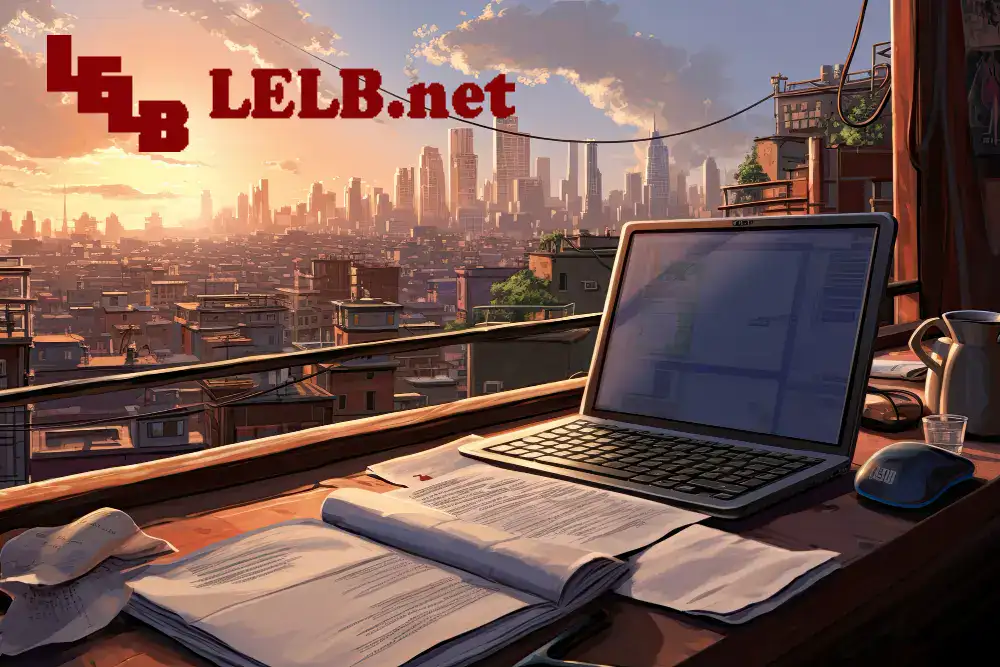
Traditional online learning can feel isolating. Untethered hybrid learning methods offer a solution by combining the benefits of online and in-person learning. Asynchronous learning activities, like pre-recorded lectures and interactive exercises, allow learners to progress at their own pace and revisit concepts as needed. This fosters a sense of autonomy and mastery. Live online classes then provide a space for real-time interaction, discussion, and collaboration. This blend keeps users engaged, motivated, and feeling connected to both the instructor and fellow learners, even in a virtual environment.
Craft a User-Friendly Experience

A website that’s slow, cluttered, or difficult to navigate will drive users away faster than you can say “bounce rate.” Here’s how to optimize your WordPress site for a seamless user experience:
- Prioritize Speed: A slow website is a conversion killer. Invest in a reliable hosting plan and optimize your images and code for faster loading times. Tools like Google PageSpeed Insights can help you identify areas for improvement.
- Mobile-First Design: With the rise of mobile browsing, it’s essential to have a responsive design that adapts seamlessly to different screen sizes. Ensure your website is easy to navigate and visually appealing on all devices.
- Clear Navigation: Make it easy for users to find what they’re looking for. Implement a clear and intuitive navigation menu that categorizes your content logically.
- Search Functionality: For larger websites like LELB Society with over 4,300 video-based lessons, a search bar becomes a must-have. It empowers users to find specific information quickly and efficiently.
Spark a Conversation: Foster a Community

Building a community around your brand fosters engagement and loyalty. Here are some ways to create a space for interaction on your WordPress site:
- Enable Comments: Allow readers to share their thoughts and feedback on your content. Actively respond to comments and engage in discussions to show you value their opinions.
- Social Sharing Buttons: Make it easy for users to share your content on their social media platforms. This helps expand your reach and attract new visitors.
- Forums or Discussion Boards: Create a dedicated space for users to discuss topics related to your niche. This fosters a sense of community and keeps them coming back for more.
- Contests and Giveaways: Hosting contests or giveaways is a great way to generate excitement and encourage user participation. Offer prizes relevant to your audience and promote them effectively.
Embrace Additional Engagement Tools

Several plugins and tools can further enhance user engagement on your WordPress site:
- Polls and Surveys: Gather valuable user feedback and spark discussions by incorporating polls and surveys into your content.
- Live Chat Features: Offer real-time support and answer user queries directly on your website through live chat functionalities.
- Gamification: Integrate game mechanics like points, badges, and leaderboards to encourage participation and motivate users to keep coming back.
- Push Notifications: With user permission, send timely push notifications about new content, promotions, or updates to keep them informed.
Continuously Analyze and Adapt

Engagement is an ongoing process. Regularly analyze your website’s performance using tools like Google Analytics to track user behavior and identify areas for improvement.
- Monitor Key Metrics: Pay attention to metrics like bounce rate, time on site, and page views to understand how users interact with your content.
- A/B Testing: Test different elements on your website, such as headlines, CTAs, or layouts, to see what resonates best with your audience.
- Feedback Mechanisms: Actively seek user feedback through surveys or polls to understand their needs and preferences. Be open to adapting to the emerging needs and priorities as time goes by.