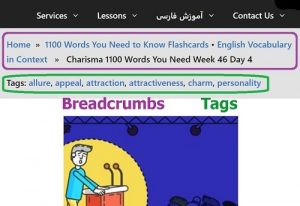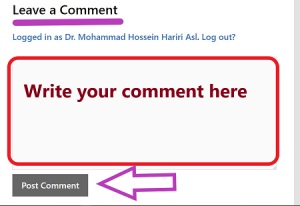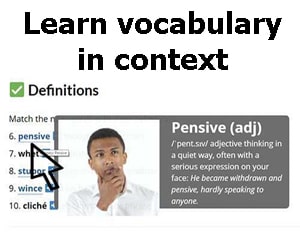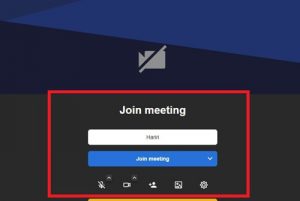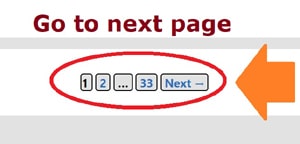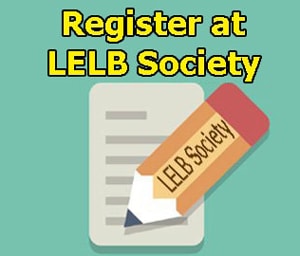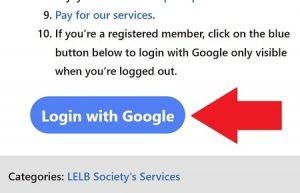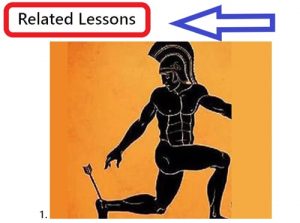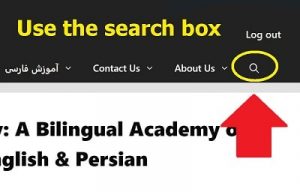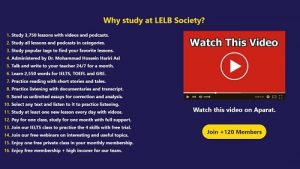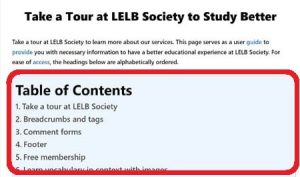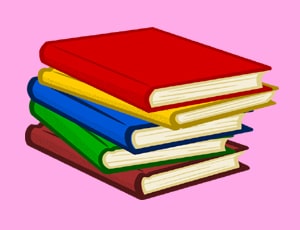Table of Contents
- Take a tour at LELB Society
- Breadcrumbs and tags
- Comment forms
- Footer
- Forums
- Free membership
- Learn vocabulary in context with images
- Live chat
- Main menu
- Monthly archives of lessons
- Online Classes
- Pagination on archive pages
- Register at LELB Society
- Related lessons
- Search box
- Services
- Sidebar
- Social share buttons
- Table of contents
- Taxonomies
- Text-to-speech functionality
- Webinars
Take a tour at LELB Society to learn more about our services. This page serves as a user guide to provide you with necessary information to have a better educational experience at LELB Society. For ease of access, the headings below are alphabetically ordered.
Take a tour at LELB Society
Please study the items below carefully to get the most out of your learning experience in our bilingual academy.
Breadcrumbs and tags
- To explore our lessons more easily and know where exactly you are, pay attention to the breadcrumbs tab located on top of each lesson. Breadcrumbs navigation tells you to which category or categories each lesson belongs.
- Study related lessons thematically selected from the tags or keywords in each lesson. The tags menu is located on top of each lesson right below the breadcrumbs navigation menu. You can also study our most popular tags.
Comment forms
- You can find an interactive and nested comment form at the bottom of each lesson. You can communicate with your teacher or our team members by posting your questions or expressing your opinions in a written form.
- We will answer all of your comments immediately and elaborately. To check our accurate replies to your comments, visit our comments and forums page where you can see the latest 20 comments in our database.
- Practice essay writing in both English and Farsi by submitting your essays to us for detailed evaluation. Check out the growing category of IELTS essays submitted to us by our members as IELTS candidates.
Footer

- At the very bottom of our website, you can see the footer area in 3 columns displaying some important links about LELB Society, membership and site links.
- Right below the footer area, you can find our copyright notice in a black strip.
Forums

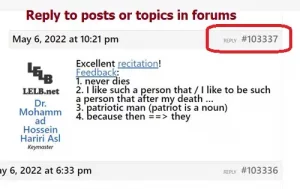
- Join our forums at LELB Society to express your opinions, feedback, criticism, etc. or ask us your questions.
- Choose the correct forum from our forums list in relation to your topic or question.
- Use the search box on top of the forums page to locate any special word or phrase in our forums.
- Create a new topic in your selected forum and write down your message or post in the specified boxes.
- In each forum, you can also choose an existing topic by clicking on that, and REPLY to the existing topic.
- As shown in the above photo, to reply to each post in a topic, simply click on REPLY button. Through reply threading, your reply will be nested or threaded 1 or 2 levels deep (indentation), which makes it easier to navigate through the follow-up replies and improves the User Interface (UI) of the forums.
- Read all topics in our forums arranged in the reverse chronological order, that is, from the latest to the oldest.
- You can choose tags for your new topic or reply (optional). Tags are the same as keywords for your new topic or reply to the existing topics.
- You must first login to your account in order to create new topics.
Free membership
- LELB Society’s team of authors, teachers and marketers can enjoy free membership and earn high income. For more information, visit our free membership page.
Learn vocabulary in context with images
- LELB Society has the most comprehensive visual dictionary and thesaurus in its database in the entire world featuring all the vocabulary items of the best-selling vocabulary coursebooks, such as 504 Absolutely Essential Words, 1100 Words You Need to Know to Pass Your Exam, 601 Words You Need to Know to Pass Your Exam, GRE Vocabulary Flashcards, and the like.
- You can learn vocabulary in context with images in our English Vocabulary Category consisting of more than 2,550 advanced vocabulary. Each vocabulary item comes with definitions, synonyms, antonyms, parts of speech, illustration, text-to-speech functionality and real examples in authentic context so that you could practice reading and listening comprehension as well.
- All these vocabulary items are thematically or conceptually categorized, thanks to the tagging feature of WordPress. You can explore our popular tags at LELB Society.
Live chat

- Our live chat is located at the bottom-right corner of your screen. It is only visible when you’re logged in.
- We use our live chat to give assignments to our members or interact with them asynchronously. We do NOT use other messengers like WhatsApp or Telegram to interact with our members.
- You can leave voice messages to us to practice speaking in both English and Persian via our live chat. You can also take a photo of your handwritings and submit them to us for in-depth analysis.
- If you’re a new member or you’ve cleared the cache of your browser, make sure to introduce yourself to us by initiating the conversation so that we would register your name in our live chat for future reference. This is because live chat widgets rely on cookies in your browser.
- Please note that your registered account at LELB Society is different from your registered name in our live chat, and this is typical of any live chat widget.
Main menu

- As it is typical of almost all websites, our main menu in black is located on top of our website in a horizontal mode.
- We’ve included some primary items (parents) on our main menu and some secondary items (children) in the form of sub-menus. That’s why our installed menu is technically called a dropdown menu. All the submenu items (children) functionally belong to their major (parent) menu items.
- You can also find our search box on the menu, which is the last item on the right.
Monthly archives of lessons
- To view all of our lessons from the birth of LELB Society on WordPress in July 2015 to the present, you can go to our archives page where all the lessons are chronologically categorized on a monthly basis.
- The number in front of each monthly archive in parentheses represents the number of lessons or posts in that particular month.
- By clicking on each monthly archive, you’ll access all the lessons that were developed and published by our active team members in that specific month.
Online Classes
- See the list of our online classes on both English and Persian.
- You don’t need to use any additional application to join our online classes. As shown above, just enter your name and hit “Join Meeting”.
- If you join our online classes on a mobile device, first select “Launch in Web” option. Then enter your name and join meeting.
Pagination on archive pages
- To see more lessons on blog page or archive pages, use the paging navigation or pagination at the bottom of the first page. The maximum number of lessons on each archive page is 10.
Register at LELB Society
- If you’re a new student or member, you need to contact us to activate your account for the first time. When your account is activated, go to login page.
- At LELB Society, you don’t have any username or password. Instead, you login only with your Google account. To log in to your account on our website, first log in to your Google account. Then log in to your registered account at LELB Society.
- You can try all services and lessons FREE for 6 hours before going PRO and becoming a paid member.
- Study our terms of service, privacy policy, disclaimers and students’ testimonials before registration.
- Study our pricing table and discounts on our services.
Related lessons
- At the end of each lesson, you will see the heading, Related Lessons, featuring 3 related lessons with featured images. The related lessons are selected from the tags used in each lesson.
Search box
- If you need to look for specific words or phrases in both English or Persian, use our search box located on the main menu on top of the website.
Services
- To check the list of our services, go to homepage and scroll down to reach the middle of the page with the dark blue background as shown in the above photo.
Sidebar
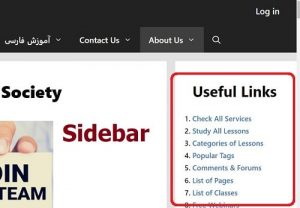
- If you browse our website on your desktop or laptop, you will see a column on the right side of the main content area of our website. However, if you browse our website on a mobile device with smaller screens, the sidebar is placed after the main content area. You will experience this shift of place in our sidebar because we’re using a responsive theme.
- Our sidebar displays a couple of widgets so that you could have a better navigational experience.
- On some rare pages with a full screen mode, e.g. homepage, you do not see any sidebar.
Social share buttons

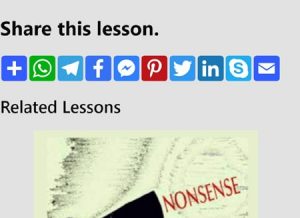
- Running our website on WordPress, we do not use any specific WordPress plugin for social share buttons. Instead, Dr. Mohammad Hossein Hariri Asl, the founder, website developer and administrator of LELB Society, has written special codes for social buttons used on pages.
- We consciously use AddToAny social share buttons on our posts or lessons that are accessible exclusively to our site members.
Table of contents
- On top of each lesson or page, you can find the table of contents in light blue for a better and smoother navigational experience. For each heading, there is an entry in the table of contents.
- You can click on each entry in the table of contents, and you will be directed precisely to the specified section inside the lesson or page.
Taxonomies
- You can access thousands of lessons on both English and Persian at LELB Society on WordPress in the following taxonomies:
Text-to-speech functionality
- Our registered members can select any text in the lessons and listen to the selected text. It could be one word, phrase, sentence, paragraph or the entire article.
- We’ve installed the best text-to-speech software program on our website with the most natural and human-like voice. By using this feature, you can improve your listening comprehension in the most practical way ever.
- Our text-to-speech functionality currently works only for English lessons. We’re trying to include our Persian lessons as well.
Webinars
- Any visitor (not necessarily registered members) can join our 100% free webinars on informative topics. Our webinars are held on a weekly basis in both English and Persian. Have more information about our free webinars.