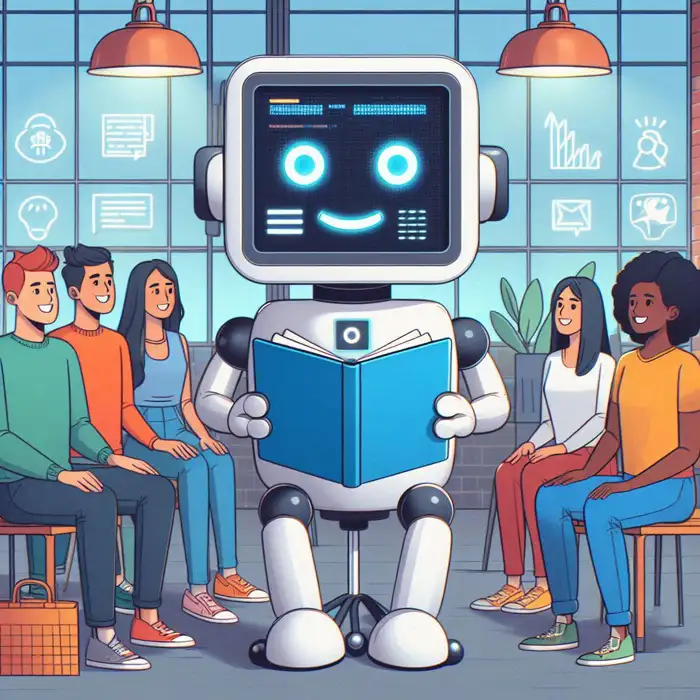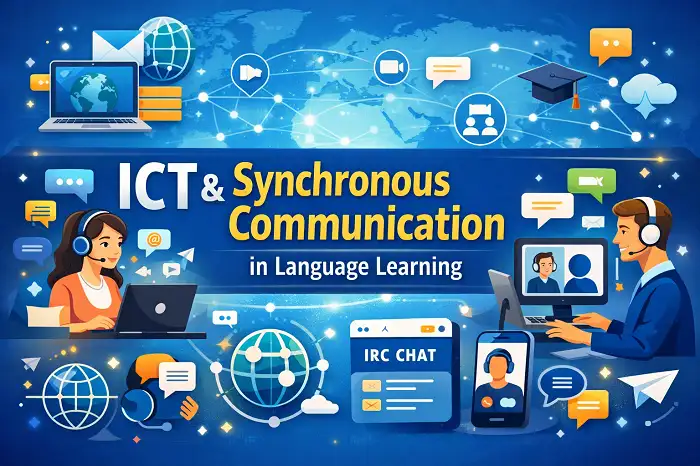Table of Contents
Tired of straining your eyes while reading long articles online? Text-to-speech programs, or page readers, offer a convenient solution by converting written text into spoken words. These tools can be invaluable for those with visual impairments, dyslexia, or simply those who prefer to listen rather than read because auditory learning is a key aspect of their learning style. Here are some of the best page readers available today.
Video of top 5 text-to-speech tools
Benefits of Using Text-to-Speech for Language Learners
Text-to-speech (TTS) and webpage readers offer significant advantages for language learners seeking to enhance their listening comprehension. One of the primary benefits is the ability to control the pace of the spoken language. Learners can adjust the speed of the TTS or webpage reader to match their current listening level, allowing them to focus on understanding the content without feeling overwhelmed.

Additionally, these tools provide a consistent pronunciation model, helping learners to familiarize themselves with the target language’s sounds and intonation patterns. This can be particularly useful for learners who struggle with auditory discrimination or who are exposed to a variety of accents in their native language.
1. Read Aloud Chrome Extension

Read Aloud is a popular Chrome extension that offers a straightforward and effective way to listen to web content. It features customizable settings, including voice options, speed, and pitch. You can easily activate the extension on any webpage with a single click.
Key Features of Read Aloud:
- Natural-sounding voices: Read Aloud utilizes high-quality text-to-speech engines to produce natural-sounding speech, making the reading experience more enjoyable.
- Language support: The extension supports multiple languages, allowing users to read content in their preferred language.
- Customizable settings: Users can adjust settings like speed, pitch, and volume to suit their preferences and make the reading experience more comfortable.
- Highlighting: As Read Aloud reads the text, it highlights the corresponding words on the webpage, making it easier to follow along.
- Bookmarking: Users can bookmark articles or sections of webpages to save them for later reading.
- Integration with other apps: Read Aloud can be integrated with other apps and services, such as Google Assistant, to provide a more seamless reading experience.
- Accessibility features: The extension includes accessibility features to cater to users with disabilities, such as options for adjusting text size and font.

The Read Aloud Chrome extension is a versatile and user-friendly tool that can greatly enhance the reading experience for those who prefer to listen to content rather than read it visually. Its natural-sounding voices, customizable settings, and integration with other apps make it a popular choice among users.
2. Microsoft Edge Built-in Narrator
If you’re a Microsoft Edge user, you’ll be pleased to know that the browser comes with a built-in text-to-speech feature called Narrator. Narrator can read aloud web content, emails, and other documents. It also offers a variety of accessibility features to help users with visual impairments, like Dr. Mohammad Hossein Hariri Asl, the founder of LELB Society and the author of this article.
Key Features of Microsoft Edge Narrator:
- Language support: Narrator supports a wide range of languages, including Persian, allowing users to read content in their preferred language.
- Customizable settings: Users can adjust settings like speed, pitch, and volume to suit their preferences and make the reading experience more comfortable.
- Highlighting: As Narrator reads the text, it highlights the corresponding words on the webpage, making it easier to follow along.
- Integration with Windows: Narrator is deeply integrated with the Windows operating system, providing a seamless reading experience across various applications and devices.
- Accessibility features: Narrator incorporates a variety of accessibility features, including options for adjusting text size, font, and color, as well as support for screen readers.
- Persian language support: Narrator supports the Persian language with the Farid and Dilara narrators, providing users with options for reading content in their native language.
It’s interesting to add that the podcast or video of this post that is embedded on top of this article has been created by Microsoft Edge Narrator. Its natural-sounding voices, customizable settings, and integration with Windows make it a popular choice among users, especially those who need to read content in languages like Persian.
3. NaturalReader
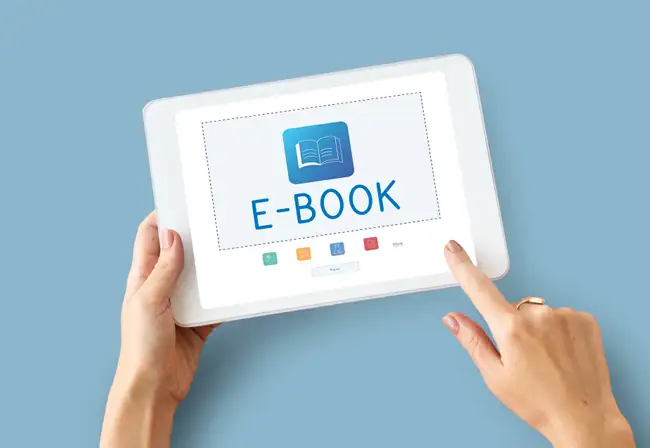
NaturalReader is a comprehensive text-to-speech platform that offers a variety of features for reading web content aloud. In addition to its core functionality, NaturalReader provides several advanced features that enhance the user experience:
- Language Support: NaturalReader supports a wide range of languages, making it accessible to users from around the world. This includes popular languages like English, Spanish, French, German, Farsi, and Chinese.
- Voice Customization: Beyond basic speed and pitch adjustments, NaturalReader allows users to choose from a variety of voices and accents. This enables users to find a voice that suits their preferences and makes the reading experience more enjoyable.
- Text Highlighting: As NaturalReader reads the text aloud, it highlights the corresponding words on the webpage. This visual aid helps users follow along with the spoken text and improves comprehension.
- Integration with Browsers: NaturalReader can be integrated with popular web browsers like Chrome, Firefox, and Safari. This allows users to easily activate the reading feature on any webpage with a simple click.
- Accessibility Features: NaturalReader incorporates accessibility features to cater to users with disabilities. These features may include options for adjusting text size, font, and color, as well as support for screen readers, like NVDA.
- Offline Reading: In addition to reading web content, NaturalReader can also read text from local files. This enables users to read documents, PDFs, and other text-based files offline.
Overall, NaturalReader is a powerful and versatile webpage reader that offers a wide range of features to enhance the reading experience. Its language support, voice customization options, and integration with popular browsers make it a valuable tool for users who need to read web content aloud.
4. Spechify
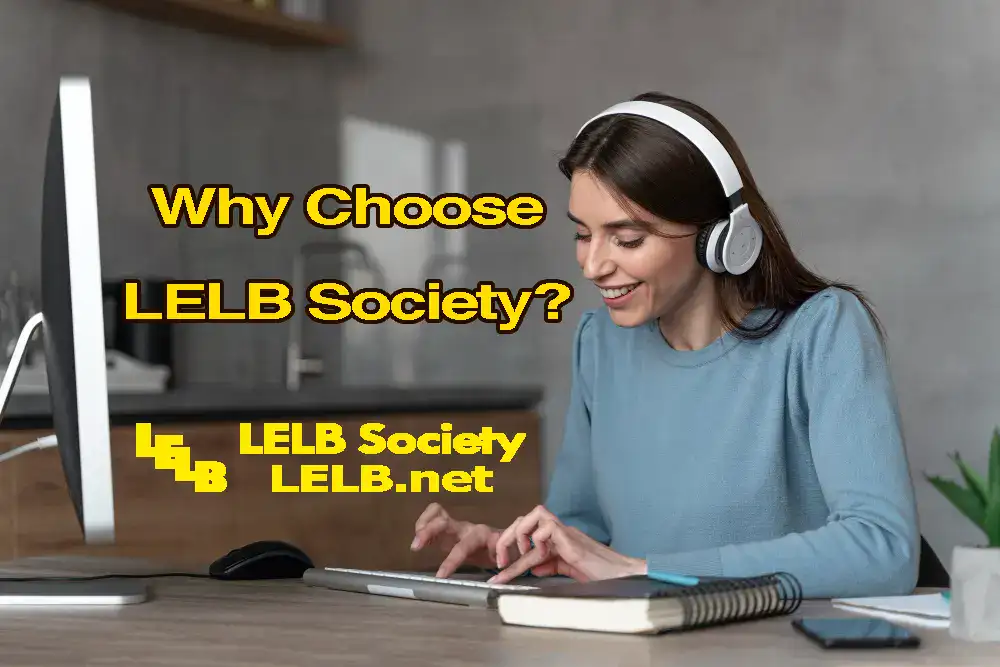
Spechify is a versatile text-to-speech app that offers a wide range of features for reading content aloud. It’s available for Windows, macOS, Linux, iOS, and Android, making it accessible to a broad audience.
Key Features of Spechify:
- Powerful Text-to-Speech Engine: Spechify utilizes a robust TTS engine to produce natural-sounding speech, with a variety of voices and languages to choose from, including Persian or Farsi.
- Webpage and Document Reading: It can read webpages and documents in various formats, including PDF, Word, and EPUB.
- Customization Options: Users can customize settings like speed, pitch, and volume to suit their preferences.
- Integration with Other Apps: Spechify integrates seamlessly with popular apps and services, such as Chrome and Microsoft Edge.
- Accessibility Features: It includes accessibility features like dark mode and dynamic text sizing.
In conclusion, Spechify is a comprehensive text-to-speech app that offers a user-friendly experience and a wide range of features. Its cross-platform compatibility and powerful TTS engine make it a great choice for users seeking a reliable and versatile tool.
5. Acapela Group Reader

Acapela Group Reader is a powerful tool for reading web content aloud. It supports various languages and accents, and you can choose from different voices to find the one that suits your needs. The app offers customization options and integration with popular browsers.
Beyond speech synthesis, the tool also incorporates advanced features such as customizable voice settings, adjustable reading speed, and the ability to highlight text as it is read. These options allow users to tailor the reading experience to their individual comfort and preferences. Furthermore, Acapela Group Reader seamlessly integrates with popular productivity applications and operating systems, making it a convenient and efficient tool for daily use.
These are just a few of the many excellent webpage readers available. The best choice for you will depend on your specific needs and preferences. Consider factors such as features, language support, and ease of use when selecting a reader.
Remember that some operating systems and software applications also offer built-in text-to-speech features, so explore those options too. Consider factors such as the platform you use (Chrome, Edge, or other), the level of customization you require, and whether you need offline capabilities. By utilizing a text-to-speech program, you can enhance your reading experience and make it more accessible for everyone.